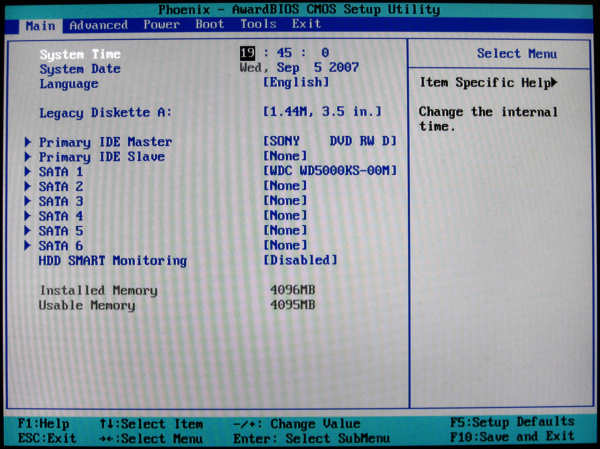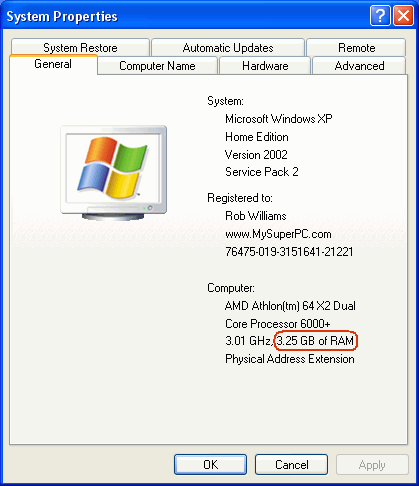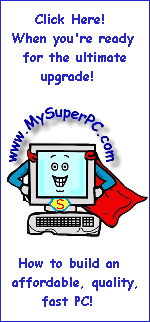Computer Memory Upgrade Install Guide
Windows Problems With 4GB of RAM
The actual amount of system memory (RAM) that the 32-bit versions of Windows operating systems, such as Windows XP and Windows Vista, can support is around 3GB (3072MB) of RAM. This is true even though the computer may be physically capable of supporting more. For example, it's not unusual for a motherboard to provide 4 memory slots that can each contain a 1GB memory module, for a physical maximum of 4GB (4096MB). This amount will be recognized in the BIOS, as can be seen in the picture below.
The actual amount that Windows recognizes at the operating system level varies depending on a number of factors, including the motherboard chipset, BIOS, and devices installed. Some computers may have an actual maximum around 2.75GB, while others may go as high as 3.5GB. The usuable amount of memory is different from the physical amount of memory installed due to "memory mapped IO reservations". This sets aside a significant amount of memory addresses for internal use, reducing the total amount of system memory avaialable to the user.
To see how much system memory is actually available, click on Start, right-click on My Computer, click on Properties in the pop-up menu, and click on the General tab. Here you can see as shown circled in red that 3.25GB of the 4GB of RAM that I have installed is actually recognized at the operating system level.
There's really nothing that can be done about this, except plan your memory upgrade accordingly. For example, if you have four memory modules on your motherboard and want to max out the amount of RAM in your computer, you may want to get two 1GB memory modules and two 512MB memory modules, for a total of 3GB, which is about all that can actually be used. This saves money over getting four 1GB memory modules, where the last 1GB memory module provides little or no actual usable memory.
Skip Ahead
© 2001-2010, Rob Williams, all rights reserved.
|
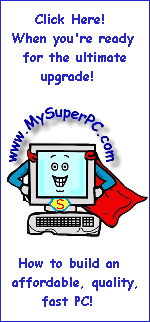
|