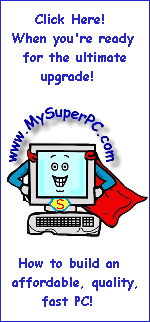Computer Memory Upgrade Install Guide
A computer memory upgrade is often the best value for increasing overall computer performance.
And adding computer memory or upgrading computer memory is also one of the easiest computer upgrades.
Here I provide step-by-step details describing how to install computer DDR and DDR2 memory so you can add or upgrade your own computer memory.
When you're ready to purchase the memory, I strongly recommend Crucial memory as the best value in terms of quality and price .
It's what I use in
My Super PC and all of my own computers.
It's available for any type of computer memory upgrade, including a .
It's what I use in
My Super PC and all of my own computers.
It's available for any type of computer memory upgrade, including a
Add Or Upgrade Memory (RAM) To Improve Computer Performance
Adding Random Access Memory (RAM) is an easy and cost effective way to boost your computer's performance. Although the computer may function with 512MB of RAM or even less, generally 1024MB is a reasonable minimum. Especially computers running under Windows XP and Windows Vista should have at least this much, but you should see a performance improvement with 2048MB of RAM. It's entirely reasonable to have more than 2048MB.
The Right Memory For Your Computer Memory Upgrade
Not all computer memory is the same. Most computers in use today use DDR or DDR2 types of memory for their main system memory (RAM - Random Access Memory). But even among compatible memory modules, there are a number of manufacturer's from which to choose. It's not only important to purchase RAM that's compatible with your computer, it's important to choose top quality RAM. Many computer problems are due to the use of sub-quality RAM. For top quality RAM without paying extra the place to go is Crucial.
Crucial memory comes with a lifetime guarantee and ships free. And they take the uncertainty out of knowing which RAM is right for your computer with their handy RAM advisor. Start by selecting your computer make (such as
Compaq computers,
Dell computers,
Gateway computers,
etc) or motherboard (such as ABit, ASUS, EPoX, MSI, etc.), clicking Go and then follow the selections to find the RAM compatible for your computer memory upgrade! The page listing the compatible memory modules will also show the maximum amount of memory your particular brand and model of computer supports.
| U.S. and North American Systems
| UK and European Systems
|
Memory upgrades from Crucial Technology - Computer memory, flash and video card upgrades
|
The Crucial Memory Advisor™
Select your system and press go!
|

|
Memory Upgrades from Crucial Technology
The Crucial Memory Advisor™
Select your system and press go!

|
How To Do A Computer Memory Upgrade
So you may be asking yourself "Can I Do The Computer Memory Upgrade Myself"? Very likely! Take a look at my detailed, step-by-step computer memory upgrade installation instructions and see what you think.
Skip Ahead
© 2001-2010, Rob Williams, all rights reserved.
|
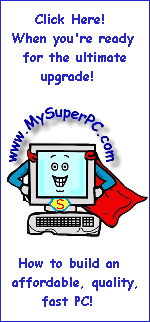
|
. It's what I use in My Super PC and all of my own computers. It's available for any type of computer memory upgrade, including a