DDR, DDR2 Computer Memory Upgrade
Finding The Memory Slots In The Computer
Once the case is open, the first problem is to find the DDR, or DDR2 memory slots! It helps to start with a user-friendly schematic of the motherboard, such as this one for the ABIT KT7A. For this motherboard, the third item down on the right-hand side shows the location of the memory slots.
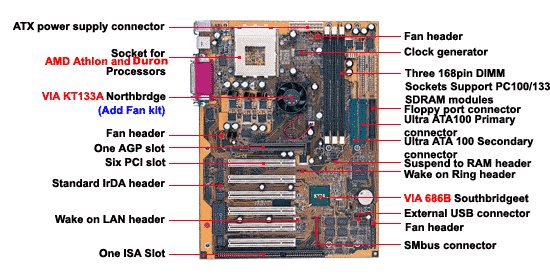
But then here's what you see when you open up the case! Substantially less tidy in a real-live PC, isn't it?

Skip Ahead
© 2001-2010, Rob Williams, all rights reserved.
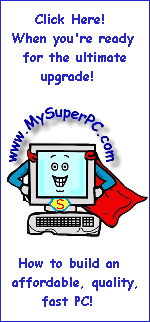
|
My Tutorials Build, Upgrade Help |
|---|
| Computer Memory Upgrade |
| Hard Drive Upgrade |
| Video Card Upgrade |
| My Super PC |
| Even More Help |
|---|
| MySuperPC Forums |
| Great prices on computer parts |
|---|
|
Crucial |
|
Crucial UK & Europe |
|
Newegg |
| PCMicroStore |
|
TigerDirect |
|
ZipZoomFly |
| Great software prices |
|---|
| Amazon |
| Deals and Rebates |
|---|
|
Amazon Specials |
|
Newegg Rebates
|
|
TigerDirect Bundles |
|
ZipZoomFly Rebates
|
| Web Hosting |
|---|
|
Yahoo! Web Hosting
|
| Utilities |
|---|
|
Carbonite Backups
|
|
Mozy Backups
|
|
Norton AntiVirus, Tools
|
|
PC Tools
|
| Laptops |
|---|
|
HP Laptop Deals
|
|
Sony VAIO Wide Screen
|


