DDR, DDR2 Computer Memory Upgrade
Computer DDR, DDR2 Memory Module For The Upgrade
Let's take a closer look at the memory module itself. Here's a high-quality Crucial memory module. Notice the notches shown next to the red dots. These notches "key" the SDRAM so it cannot be put in incorrectly. Different types of memory modules puts the notches in a different place so they can't be accidentally installed in the wrong type of memory slot. The gold plating that runs along the bottom - yes, that's real gold! - is one easy indicator of high-quality RAM. It's not uncommon for low-cost RAM to use tin instead of gold. Gold is a much better electrical conductor and makes a much more reliable component. Tin is cheaper, of course.

Couldn't quite read the label on the first picture, right? How about now? Yup, that's a Crucial memory module all right.

The label on the other side gives the details of the specifications.

And here's the back. Fairly uninteresting by any standard. I guess that just about covers what the memory module looks like!
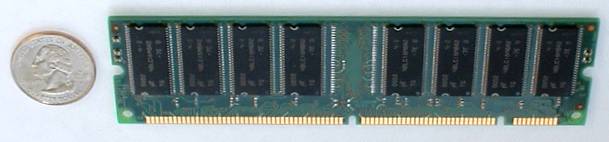
Skip Ahead
© 2001-2010, Rob Williams, all rights reserved.
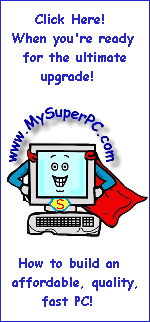
|
My Tutorials Build, Upgrade Help |
|---|
| Computer Memory Upgrade |
| Hard Drive Upgrade |
| Video Card Upgrade |
| My Super PC |
| Even More Help |
|---|
| MySuperPC Forums |
| Great prices on computer parts |
|---|
|
Crucial |
|
Crucial UK & Europe |
|
Newegg |
| PCMicroStore |
|
TigerDirect |
|
ZipZoomFly |
| Great software prices |
|---|
| Amazon |
| Deals and Rebates |
|---|
|
Amazon Specials |
|
Newegg Rebates
|
|
TigerDirect Bundles |
|
ZipZoomFly Rebates
|
| Web Hosting |
|---|
|
Yahoo! Web Hosting
|
| Utilities |
|---|
|
Carbonite Backups
|
|
Mozy Backups
|
|
Norton AntiVirus, Tools
|
|
PC Tools
|
| Laptops |
|---|
|
HP Laptop Deals
|
|
Sony VAIO Wide Screen
|


